The method to open a 'recently closed tab' as it is called is fairly simple. First click on 'History' in the menubar. Then scroll down to the Recently Closed Tab menu item and as soon as you hover over it, Firefox will reveal a list of tabs that were recently closed by you.
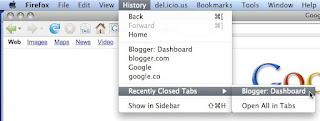
Simple enough isn't it? Remember though, that if you close a tab and reopen it, the page is loaded again, so you might loose any changes made to a page that uses heavy ajax or loose all the contents of a filled a form. However, if you accidently close a tab at least you can reopen it without having to search for the page again.
Got a question, tip or comment? Send them to beyondteck+question@gmail.com and we'll try to answer it in a blog post!
No comments:
Post a Comment