 Ever wondered why applications on your Mac are so big? Is it possible to reduce the size of some applications and gain some oh so valuable hard drive space? Well, chances are that the application has many languages and binaries that you don't really need for the application to do everything you want it to do. Here's how you can get rid of these extra languages and binaries.
Ever wondered why applications on your Mac are so big? Is it possible to reduce the size of some applications and gain some oh so valuable hard drive space? Well, chances are that the application has many languages and binaries that you don't really need for the application to do everything you want it to do. Here's how you can get rid of these extra languages and binaries.Getting rid of extra languages packaged with the application
Getting rid of excess languages that come along with the application is really easy, and you can do this on your own without investing in any third party application. Here's how:1. First find an application that you think might contain extra languages. Most Apple applications and applications developed by big software development companies probably have several languages packaged with the application, so I suggest you perform the following steps on these applications first.
2. Once you find the application, right click (or Control + Click) on the application and click Get Info. Alternatively, you can press the keyboard shortcut Cmd + I after highlighting a specific application.
3. Under 'Languages', select the languages that you don't usually use or don't know and click on the '-' sign (negative sign) button below the languages box. This will get rid of the language.
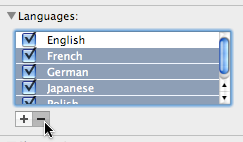 4. When OS X asks you if you are sure, just hit OK, and all the files will end up in trash.
4. When OS X asks you if you are sure, just hit OK, and all the files will end up in trash.Getting rid of PPC/Universal Binaries with Xslimmer
If you are using the latest version of an application, chances are it is a universal application. This means that your application will work on the newer Intel Macs as well as the older PPC macs. However, the problem that arises is that the application needs to have the files for both the CPU architectures, which obviously results in larger file sizes.So, the best way to reduce the size of an application is to get rid of the additional binary without harming the original files designed for he CPU architecture that is present in your Mac.To do this all you need is an application called Xslimmer.
Currently it costs about 13 dollars, but it is well worth the money if you want to save on a lot of hard disk space. Xslimmer also claims that it will make your application launch and run faster, but the changes made to an application after running Xslimmer hardly affect its speed. Therefore, it is mainly a tool to trim down the size of a Mac application.
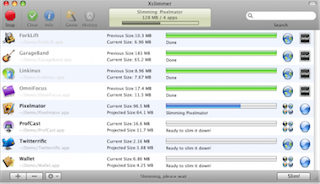 Xslimmer also deletes unnecessary languages from the application, so you don't have to find an application with languages and go through the tedious process of weeding out languages that you don't need manually. All you do is drag and drop applications into Xslimmer and let Xslimmer do the rest.
Xslimmer also deletes unnecessary languages from the application, so you don't have to find an application with languages and go through the tedious process of weeding out languages that you don't need manually. All you do is drag and drop applications into Xslimmer and let Xslimmer do the rest.Got a question, tip or comment? Send them to beyondteck+question@gmail.com and we'll try to answer it in a blog post!
No comments:
Post a Comment