 Well, I just figured this out today, and it's great to see that you can actually control the rate at which Google crawls and indexes your website. This of course is a great feature because if you're wesite happens to be something like a blog (i.e a site that it is constantly updated) Google can frequently update its index to reflect the changes made in the blog! All you need to do is get a Google webmaster account, prove that you're the owner of your blog and then tell Googlebot that you'd like the crawl rate for your blog to be much, much faster.
Well, I just figured this out today, and it's great to see that you can actually control the rate at which Google crawls and indexes your website. This of course is a great feature because if you're wesite happens to be something like a blog (i.e a site that it is constantly updated) Google can frequently update its index to reflect the changes made in the blog! All you need to do is get a Google webmaster account, prove that you're the owner of your blog and then tell Googlebot that you'd like the crawl rate for your blog to be much, much faster.You'll see result instantly as more new posts will be indexed faster, thereby bringing more visitors to your website. Although I'm not sure till how long Google will keep this feature up (by default it the crawl rate settings expire in 90 days.. which indicate that Googlebot might be indexing more websites than it was originally built to) but nonetheless, if you're constantly publishing articles to your website it can be a great help.
Step 1: Getting a Google Webmaster Tools Account
Okay, so in order to get started, the first thing you'll need is a Google Webmaster tools account. Getting one is as simple as it can be – simply head on over to the Google Webmaster Tools website and sign up for an account. Or if you already have a google account, simply sign into Webmaster tools.Step 2: Add your website and Verify It
On your dashboard, you'll see a textbox where you can add your website. Type in the URL for your website, and then click Add Site. Once you do that, it'll take you through the procedures to verify the website / blog that you've added to your account. Once you're all done it'll look something like this on your dashboard page: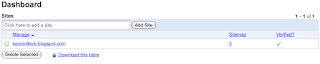
Step 3: Tell Google / Googlebot to crawl your website faster!
Okay, once you do all the above (well verifying the website does take some time though, so it might not be as quick as you expected it to be). You can then tell Google to index your website faster. To do so, click on your blog/website in dashboard, till you get to the Overview Window. Then on the left hand side, click on "Tools" in the menu and then click on "Set Crawl Rate".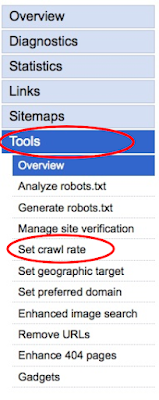
Then, you can set your crawl rate to faster, to get Google to crawl your website much more faster.
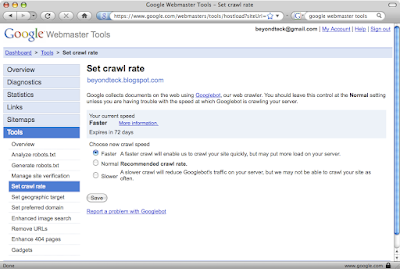
Instant indexification! Not really, but better than the usual slow (this of course depends on how "popular" your website is) indexing by google.
Got a question, tip or comment? Send them to beyondteck+question@gmail.com and we'll try to answer it in a blog post!
Nice job with short, clear explanation and the illustrations added clarity as well.
ReplyDeleteThe Cash Flow Partner
http://www.TheFasterWebmaster2.com
Thanks :)
ReplyDeleteThanks for the help!
ReplyDeletehttp://www.westchestersquirrelremoval.com
Great writing! I want to see a follow up to this topic..
ReplyDelete-Warm regards
Indian buying agents
nice and informative
ReplyDeleteTanus
Thanks for the help
ReplyDeleteA&E Seamless or Madison
Http://www.aandeseamless.us