To add a Live Bookmark, just follow these steps and in no time you'll find that you have a lot of live bookmarks.
1. First click on the orange icon in the address bar

2. When you do that a screen will pop up like this one
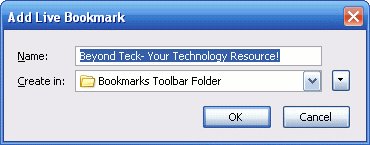
Here you can specify the name of the bookmark and which folder to create it in.
After you are done just click on okay and you are done!
To access the Bookmarks go to the Bookmark toolbar. There you will see the Beyond Teck folder(or the folder you stored it in) in Bookmarks menu. Then hover over the option that says "Beyond-Teck!" and you can see my recent posts.
More blogs about technology.
Got a question, tip or comment? Send them to beyondteck+question@gmail.com and we'll try to answer it in a blog post!
No comments:
Post a Comment