What is Microsoft’s Phishing filter, and why does it keep popping-up at the most random of times?
Well… the first question, I can answer. But for the second part – I have no idea.
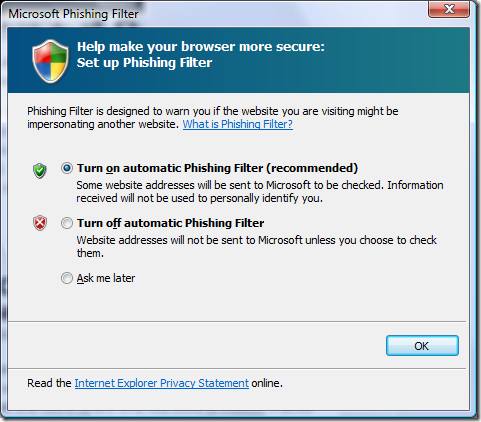
As you can see from the screenshot above, the message is about Microsoft’s Phishing Filter. However I already set the settings for the phishing filter when I first started Internet Explorer, why is IE asking me the same question again? Does that mean that the phishing filter wasn’t on even when I told IE to turn it on the first time? Honestly, I don’t know.
However, after some “fishing” around, I have gathered this information:
As an aside, I have no clue what the screenshot below is all about, rather interesting don’t you think?
Anyway, What is the Phishing Filter?
Well, pretty much what phishing means is trying to ‘fish’ for information illegally. For example, if I create a website that is going to fraudulently make you give me your credit card number/password or other sensitive information, then that website is ‘phishing’ for your information. But the problem is, that these websites look so much like the real website, that its hard to figure out if its the real website or a phishing website. Plus, you might receive an e-mail from a person that you already know asking you to go to this website, making it look even more legitimate.
How can the Phishing Filter Help me?
What Phishing Filter does is lets you know when you are about to go a Phishing website, before you actually go to a website. It kind of acts like a shield, that protect you from identity thieves that want your information. Plus, all you need to do is allow it to check the website that you are visiting with a database, and the filter will do the rest. So its always a good thing to keep the filter on.
How do I Turn on the Phishing Filter?
Good question. Simply press Alt to reveal the menubar. Then go to Tools > Phishing Filter > Turn On Website Checking and viola.
What about unsafe websites, does the Phishing Filter help me from that?
As far as I’ve figured out, the phishing filter doesn’t really protect you from a really malicious website. Nor does any other kind of software out there. There are pieces of software that come close, like McAfee site advisor and Open DNS (read my article on Malicious Website here) that help you steer clear of bad sites on the internet, but none of these solutions are highly effective. Why? Because the internet is constantly changing, and if someone uploads a malicious site right this instant, chances are that Site Advisor or Open DNS don’t know about it yet. So the best way to protect yourself is always to exercise caution. A little common sense can help sometimes.
Would someone really ask you to type your credit card number so that they can ‘verify’ its really you and not delete your account. Nope. So sometimes, just knowing about certain things help. Nevertheless, using Site Advisor and Open DNS is a good idea – just incase.
Got a question, tip or comment? Send them to beyondteck+question@gmail.com and we'll try to answer it in a blog post!
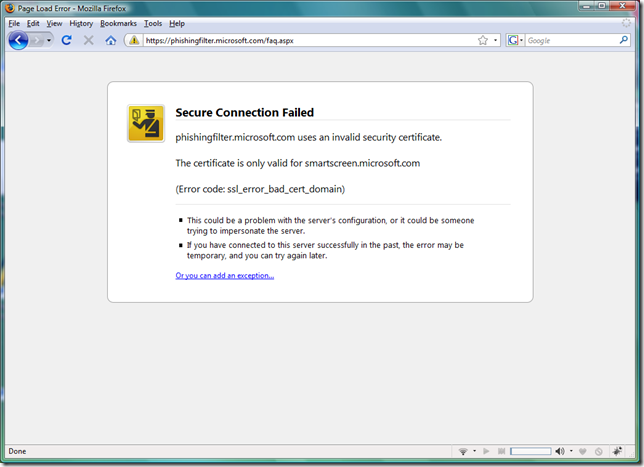
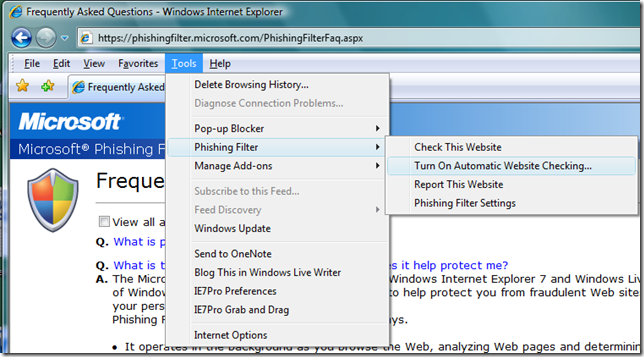
No comments:
Post a Comment