If there is one feature in Windows 7 that makes me scared, the ‘Get Help From a Friend’ feature would probably be it. In fact, this feature, so prominently displayed in the Control Panel should scare every techie and semi-techie (if there is such a thing). Imagine the frantic calls you’ll get from someone who doesn’t have a clue about what they are doing… who expect you to use this feature to save their computer. I can only say that the future does not look so bright if Windows 7 starts throwing a tantrum.
Worst case scenarios aside, I actually see a tool that might just help all those who don’t understand what is happening to their computers. I can already see several demographics, especially the baby boomers using this tool to call their grandchildren (and dare I say great grand children) for help.
How to use Get Help from a Friend Feature
To access this tool, however, you’ll first have to go to Start (a.k.a. Orb) > Control Panel > Troubleshooting > Additional Information. At least, this takes out the possibility of those who don’t know how to use the control panel to contact you for help. However, if they do, or just call you for help, you can be sure to direct them to this feature. Just tell them to Open Control Panel and search for Get Help from a Friend. Then click on ‘Invite someone to help you’ and choose from one of the three options that most techies prefer – e-mail, e-mail or ‘Easy Connect’.
Then, through the wonders of Remote Desktop and the Interwebs, you can easily fix their computer, provided you know what you are doing.
Got a question, tip or comment? Send them to beyondteck+question@gmail.com and we'll try to answer it in a blog post!
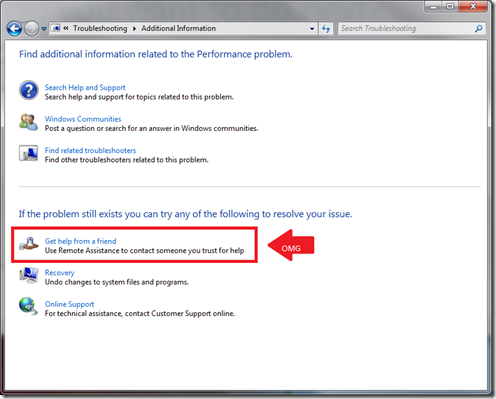
Does this still exist? Looks like a prank or similar. Was it for real?I was looking for keloid removal resources and then fell down the rabbit hole that was the internet and ended up here....don't ask. But this intrigues me and now I want to know more because it seems like the most random and bizarre feature.
ReplyDelete