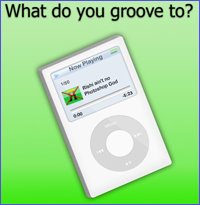 I usually love photoshopping using my photoshop, but when it comes to elements (especially version 1 at my school) it just doesn't cut it. The image at a left, which was supposed to be an iPod, which now looks like an advetisement for Apple (if any Apple guys are reading this please please hire me!)
I usually love photoshopping using my photoshop, but when it comes to elements (especially version 1 at my school) it just doesn't cut it. The image at a left, which was supposed to be an iPod, which now looks like an advetisement for Apple (if any Apple guys are reading this please please hire me!) If you look at the image from far away it looks like an iPod, but if you look at it from a close distance you'll notice that it's screwed up read bad. Now may be the time given to me (about an hour and a half to do this thing) was a bit too less and that's why it looks like this and it isn't Photoshop Elements. For example for the blending options in CS2 you cn just right click and select blending options however in elements you need to 3 steps. Select the layer style. Click on the logo and then change the settings which is sort of laborious and isn't a good thing when time is limited. Oh well I guess there's nothing I can do about it now is there?
Got a question, tip or comment? Send them to beyondteck+question@gmail.com and we'll try to answer it in a blog post!
No comments:
Post a Comment