Ever wanted to know how Steve Jobs felt like when he was on acid? Well, now you can! It's called the Adobe CS3 Screensaver. I call it virtual LSD. No kidding.
Okay, fine, I admit that the screensaver really does look good and I'm sure you'll agree too. It might be a bit abstract for some peoples' tastes, but I seem to like it anyway. You might want to keep in mind that if you computer is slow, it might not run the screensaver as well as a fast computer would. Also, you'll be needing QuickTime (yikes!) to run the screensaver. Quite memory intensive indeed.
So without further ado, here are the download links to the Adobe CS3 wallpaper.
Download the CS3 screensaver for Windows (about 10.1 MB)
Download the CS3 screensaver for the Mac (about 10.6 MB)
Oh and by the way if you are on Windows (if you are on a mac, you most likely won't have to worry about this) and want to use the screensaver, you'll have to first ensure that QuickTime can play flash tracks. Here's how to do that:
- Click the Start button > QuickTime > QuickTime Player > Edit > Preferences > QuickTime Preferences...
- Once in the preferences window, go to the 'Advanced' tab
- Check the box that says 'Enable playback of Adobe Flash tracks'
Now, a couple screenshots to show you what virtual acid looks like (you can click on them to see the bigger version if you wish) :
Got a question, tip or comment? Send them to beyondteck+question@gmail.com and we'll try to answer it in a blog post!
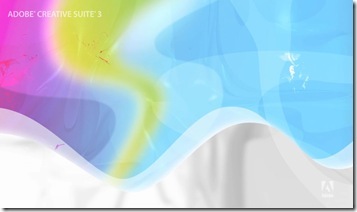


No comments:
Post a Comment