Windows 7 has a great new feature called ‘Problem Steps Recorder’. It’s main purpose was, of course, to record the steps taken by the user to reproduce the problem so that someone else could see what the user is doing and help them out, especially through the get help from a friend feature.
However, another use for the feature is that one can use the ‘Record Steps to Reproduce a problem’ feature to record steps to make a tutorial! This is because what windows essentially does is makes note of everything the user clicks on as well as takes a screenshot of the desktop and places it in the HTML file as shown below. So it is somewhat better than a plain text tutorial and almost as good as a screencast.
So, all you need to do is replace the words ‘Problem’ in the file with a blank (a simple Find and Replace in the HTML should take care of that) and get rid of the timestamp and additional information that the problem recorder tool adds. Plus, if you have multiple desktops, you’re probably going to want to turn off the extended desktop, or else Windows will take a screenshot of that too like it did on my desktop.
To start using problem recorder simply search in the start menu for ‘Record steps to’ and you should see an entry to open problem recorder. Alternatively, you can also search for Problem Recorder/Problem Steps Recorder and click on the ‘Record steps to reproduce a problem’ when it opens.
Finally, just click Start Recording to start recording all the steps and the screenshots.
I can’t wait to use this new feature to record the steps to extremely cool (or at least I”m hoping I can do something extremely cool in Windows 7) things in Windows 7!
Got a question, tip or comment? Send them to beyondteck+question@gmail.com and we'll try to answer it in a blog post!

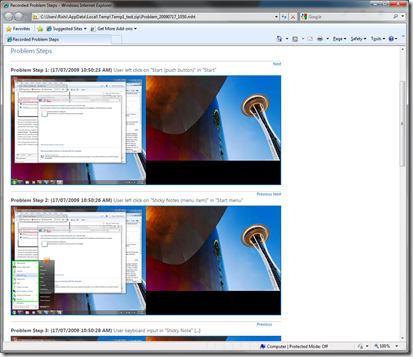

Is not so cool as expected. When you would like sent email to support, some information may be missed, is not enought some comments and so on. This tool need EDITOR !!!
ReplyDeleteThe potential of ISIM and iUCC can not be underestimated.
ReplyDelete