Have you been having problems with Firefox not playing nice with your system? Chances are, you probably installed a Firefox add-on that is causing Firefox to act up and not load. Well, let me assure you that this is normal, especially for people like me who love to install a plethora of add-ons. Sometimes, Firefox might even crash right right after you open it, and give you an error why it could not open. This too can be fixed quite easily. By using the method I mention below, it is also possible to fix the Firefox search bar, get rid of any add-on that might be causing the browser to crash etc. I'll try to cover the most common scenarios below, but if any of them don't work, be sure to drop me a line and I'll try my best to help out!
Open Firefox in Safe Mode and Disable Add-ons
Chances are that Firefox is suffering crashes because of an add-on you installed. The first thing you should try is diable any add-ons that you installed recently. If it is not possible for you to even access the add-ons window, then you'll have to open Firefox in safemode and disable add-ons.
Instructions on how to use the safemode are properly documented on this MozillaZine wiki page. Once you start up Firefox in safemode you should see the following window pop-up.
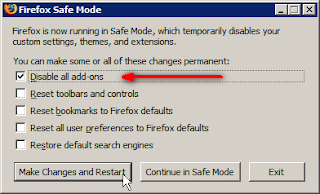
Simply check disable all add-ons and then click Make Changes and Restart. This should disable the add-on that is causing Firefox to crash. Then if Firefox starts up fine, you can access the add-ons window and experiment a little bit in order to find out the culprit. Once you find the extension that is behaving badly, simply uninstall it and Firefox should work perfectly find from then on. If not, read on.
Create a new Firefox Profile
If the above method doesn't fix the problem the problem probably exists in your user profile. Firefox maintains a user profile of every user and chances are that it has gone corrupt. If that's the case then simple follow the managing your profiles guide and create a new one. If the new one works perfectly fine, then you might have to export your settings from your old profile to the new one with the backing up your information guide.
Apart from that there isn't much you can do except back up everything, and start a new with a fresh install of Firefox (and hopefully not a fresh install of Windows if you happen to be on Windows).
Got a question, tip or comment? Send them to beyondteck+question@gmail.com and we'll try to answer it in a blog post!
No comments:
Post a Comment