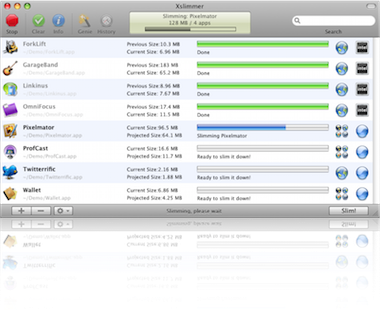 Another great, not gratis (gratis = free) way of saving hard drive space on your Mac is to use XSlimmer. If you’re looking for a free alternative to save some valuable space on your hard drive then you might want to try Monolingual. If you have some money to spare then XSlimmer is a great little application that also does 1 thing – it reduces the size of tremendously bulky Universal Binary applications.
Another great, not gratis (gratis = free) way of saving hard drive space on your Mac is to use XSlimmer. If you’re looking for a free alternative to save some valuable space on your hard drive then you might want to try Monolingual. If you have some money to spare then XSlimmer is a great little application that also does 1 thing – it reduces the size of tremendously bulky Universal Binary applications.
What it does is pretty much this:
Every mac application that is universal binary, has been written for 2 kinds of computers. The computers with old PowerPC processors and the new computers with Intel Processors. Naturally the best way to make an application to work on both computers is to have code that works flawlessly on each type of architecture. But obviously, that takes up space. So what XSlimmer does is gets rid of the code for the PowerPC architecture, if you’re on a Intel system and vice versa for PowerPC users. Naturally, you can slim down the size of the application (any application – including XSlimmer itself =) by almost 50%.
However, it does have price tag of $12.95 (although pretty small) though, so you might want to invest only if you are really low on space and have a lot of applications you can’t part with. Nonetheless it’s a great little application that can save a lot of hair pulling in really needy times
Got a question, tip or comment? Send them to beyondteck+question@gmail.com and we'll try to answer it in a blog post!
No comments:
Post a Comment