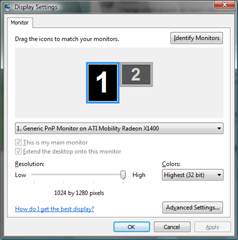 If you have a monitor that that can rotate, then you'll also need your computer to rotate the video output so that you can use different ratios with your monitor. But the problem is that if you don't have the right video drivers, you wont be presented with an option to rotate your screen. Plus, even Vista doesn't have the native capability to rotate the screen unless you install 3rd party drivers. And for me installing drivers is always a hassle, so I'm glad I stumbled across this little utility that can help you rotate your screen.
If you have a monitor that that can rotate, then you'll also need your computer to rotate the video output so that you can use different ratios with your monitor. But the problem is that if you don't have the right video drivers, you wont be presented with an option to rotate your screen. Plus, even Vista doesn't have the native capability to rotate the screen unless you install 3rd party drivers. And for me installing drivers is always a hassle, so I'm glad I stumbled across this little utility that can help you rotate your screen.
It's called iRotate and its a no-nonsense little utility that works on almost all Windows Operating systems out there and allows you to rotate your video output from your graphics cards without a hitch. It utilizes the inbuilt functionality of your card and all you need to do is download it and install it. Plus, its completely free, so there's no reason why you shouldn't use it if you have a monitor that can rotate.
Rotating your monitor can have many benefits. For example, you can read a page with less scrolling. You can scale PDF/HTML ebooks (if you don't have any then you can learn more on how to get e-books of your favourite authors and stories in this post.) much more easily and read it in a paper-like portrait format.
As for why even Vista doesn't have the ability to natively rotate your display is beyond my comprehension. Even OS X tiger had that feature. I wonder why they didn't copy it... because I only stumbled on this tool after a lot of searching. Hopefully it'll be easier for you since you know what to do now.
Got a question, tip or comment? Send them to beyondteck+question@gmail.com and we'll try to answer it in a blog post!
No comments:
Post a Comment