Most of these alternatives, look like photoshop, feel like photoshop and have tools that are similar to those found in photoshop. The only major difference is that these programs are free (or technically, donation ware)! So now, you don't have to illegally pirate photoshop... you can just use an alternative and reap the benefits of good karma. Here we go...
Free alternatives to Photoshop
GIMP (for Windows, Mac and Linux!)
To add to that, there are also several websites where you can learn how to use the GIMP to create magnificent art work that parallels that of artwork created in Photoshop. I must say here that, if you are very used to Photoshop, it will be definitely a little hard to switch at first, but soon you'll feel right at home with GIMP!
Bonus: You can also get a sort of modified version of GIMP called the GIMPshop, which like photoshop features a window like environment where you can edit things more easily. It also has tool names similar to that of photoshop to make it easier for a photoshop user. However, I personally find that just the usual GIMP is often good enough for me.
Paint.NET - Windows Only
Not as Powerful free alternatives to Photoshop
Okay, yes, I know, there are only 2 alternatives to photoshop that I consider to be as good as photoshop... but the truth is - most people will never use all the features in Photoshop! I myself use only a few select features in Photoshop. So, naturally some simpler alternatives that are not as powerful might prove to be more useful to do something that you specifically want to do. Here's a little list (although I'm sure there are lots more out there):Pixia (Windows) - Originally designed for Anima, it's a fairly useful tool for making prototypes of websites, logos and so on, but lacks the ability of being able to fix already existing pictures like Photoshop.
Krita (Linux) - Useful for basic editing without too much trouble. It's also good if you want to do something fast in Linux, as the GIMP might take a little more time to do it. Similarly, there is another tool called Xara Xtreme (or Xara Xtreme for Windows), that does the same things as Krita.
Seashore (Mac) - It has a toolbox that represents that of photoshop, and also several features that look like Photoshop. But it lacks features like filters and advanced abilities found in GIMP (although it is based on the GIMP).
PhotoFilTRE (Windows Only) - Good for basic adjustments to pictures and a few 'filters' here and there. Also useful for screenshots and so on, and adding basic text.
Got a question, tip or comment? Send them to beyondteck+question@gmail.com and we'll try to answer it in a blog post!

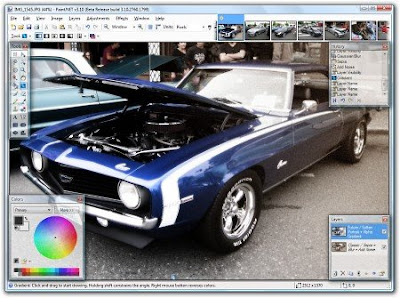
No comments:
Post a Comment