Any way, I realize that there might be a few out there who might need some help to stop MSN from starting up automatically every time you log into your PC. Here's how you can do that...
First, sign into MSN messenger. And then Press the "Alt" key on your keyboard to open up the menubar. Alternatively you can also click on the show menu button, as shown below.
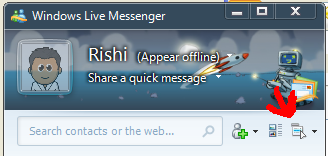 Then, simply click on Tools > Options > "Sign-in" (on the left hand side of the window that pops up.).
Then, simply click on Tools > Options > "Sign-in" (on the left hand side of the window that pops up.).Once you do that, uncheck the boxes beside:
- "Automatically run Windows Live Messenger when I log on to Windows"
- "Open Windows Live Messenger main window when Windows Live Messenger starts"
Once you are done, just click ok!
Now, no more annoying Windows Live Messenger when you're trying to do some work!
Got a question, tip or comment? Send them to beyondteck+question@gmail.com and we'll try to answer it in a blog post!

thanks for that!
ReplyDeletefrustrating always loading msn.
brill cheers thank u
ReplyDelete