If you tend to give a lot of presentations, or even if you only give presentations occasionally, then you know how hard it can be to find a good background for your slideshow. Most people I see often use vague combinations of colours and text that makes it harder to read the slides… if you’re one of them (ask your friends, they’ll know) then the following site will help you too.
The resource I’m talking about here is the IBM Symphony Gallery Page, where you can download all sorts of presentation templates and background for your OpenOffice and IBM Symphony (Symphony is also something like PowerPoint… but free like OpenOffice’s Impress software). As a result, you can probably use them in PowerPoint too (although you’ll have to open it in Open Office first and save it as a .ppt file to open it up in PowerPoint).
I find that these templates are fairly professional and can be used for a variety of presentations, whether it’s a presentation at school or at the workplace. Here are some examples:
So, what are you waiting for? Head over to the IBM Lotus Symphony Gallery and find that perfect template!
Got a question, tip or comment? Send them to beyondteck+question@gmail.com and we'll try to answer it in a blog post!


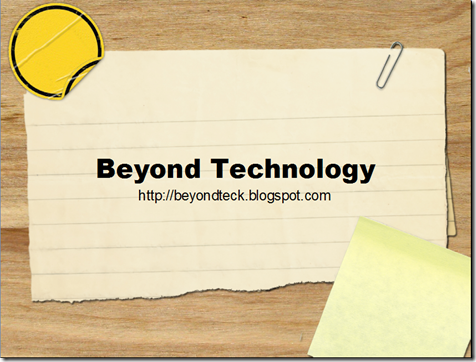
This is useful. Something great to apply to my work with medical device companies israel. We work with presentations a lot, usually quite technical ones and this will be very useful.
ReplyDelete