Yes, I know, I'm using Evolution on Ubuntu for now. However I'll most likely be switching to something more robust like Thunderbird soon, but evolution seems to fit the bill quite nicely for now. But I digress. Luckily, the conversation was unimportant, and it was kinda good that it actually went unnoticed, since it would have just been an extra boring e-mail for me to read anyway.
Turns, out, that you can mute a conversation just by pressing a key combination and then to unmute it you have to click a button. Weird. Anyway, if someone else is wondering why an e-mail they were supposed to receive is not in their e-mail client's inbox... check if you accidentally muted the conversation from Gmail's web interface.
How to check for muted e-mail in Gmail
Luckily, checking for muted e-mail is easy. Just search foris:muted using gmail's search box and gmail will show all the conversations that are muted.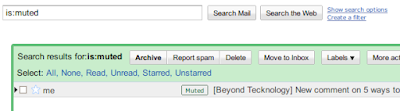
How to unmute muted conversations in Gmail
To unmute conversations, you must open up the muted gmail conversation first, and then move the conversation back to your inbox. Doing so, for now, seems to be the only way to unmute a gmail conversation.How to mute a gmail conversation
This is the part I dont like (sorta) because it makes it really easy for anyone to accidentally press the combination that is going to mute the conversation. How do you mute it? Press the M key, and the conversation will be automatically muted. Although Gmail will give you a message that the conversation was muted in its classic yellow "information" bar above the message area, I'm sure most people wont understand what just happened (including me!). I fear this might become a problem like the Firefox cursor blinking continuously, except the symptoms will be far less noticeable.Got a question, tip or comment? Send them to beyondteck+question@gmail.com and we'll try to answer it in a blog post!
the same happened to me
ReplyDeleteMuting And Unmuting Emails (Conversations) In Gmail >>>>> Download Now
Delete>>>>> Download Full
Muting And Unmuting Emails (Conversations) In Gmail >>>>> Download LINK
>>>>> Download Now
Muting And Unmuting Emails (Conversations) In Gmail >>>>> Download Full
>>>>> Download LINK fq
it really helped me unmute my email..thankq
ReplyDeleteThank you. I don't know how the heck it happened, but you really helped out.
ReplyDeleteHey folks, if you have keyboard shortcuts turned on, pressing 'm' will mute a conversation.
ReplyDeletethat's why i'm here
ReplyDeleteWorst gmail feature ever. It's very easy to activate accidentally and extremely difficult to repair the damage of -- there's no hint of the "muted" conversations anywhere in the UI, except the help page for keyboard shortcuts saying "m ignore conversation" (not even using the keyword "mute"!). In particular it does not show up as one of the available labels. E-mails end up lost, in limbo. Horrible.
ReplyDeleteMuting And Unmuting Emails (Conversations) In Gmail >>>>> Download Now
ReplyDelete>>>>> Download Full
Muting And Unmuting Emails (Conversations) In Gmail >>>>> Download LINK
>>>>> Download Now
Muting And Unmuting Emails (Conversations) In Gmail >>>>> Download Full
>>>>> Download LINK qD