One thing that is true about speech recognition today is that you have to spend a lot of time training the computer to accurately organize your voice. But what happens when you lose the data that the computer has? You'll have to start over from scratch again. This is especially painful if you've used the correct that command 1000 times.
Luckily though, Microsoft has created a little tool that will help you back up your speech recognition profile. While there are actually other methods, I find this the most convenient way to backup my speech recognition profile lest something goes wrong.
ThYou will first have to download the WSRbackup tool from Microsoft's web site. Once you run this tool you will have the option to backup or restore your speech profile.
I recommend, you constantly make a backup of your profile and keep it somewhere safe. This will help you if you want use another computer, update your operating system or in times of need when your computer crashes. Also, don't forget to back up your macros if you have created some. If you don't know how to create macros you might want to take a look at my post on how to create windows speech recognition macros.
Got a question, tip or comment? Send them to beyondteck+question@gmail.com and we'll try to answer it in a blog post!
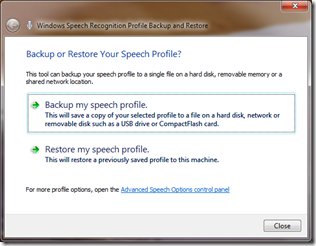
Would this work with a n95 filter mask on? How sensitive is it?
ReplyDelete