There are primarily two ways of downloading youtube videos or videos from any other such website like metacafe, google, iFilm and pretty much any website that has videos in the FLV format, not just youtube.
The first is to use a website that'll provide a link to the video download and the second is to use an application or extension that was meant to download youtube videos. If you use a mac then you can also use Safari to download youtube videos. If you want to convert the videos into AVI, WMV or MP3 files then you might want to take a look at this post.
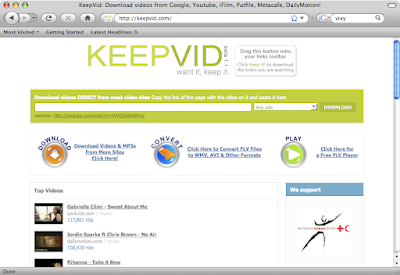
Vixy.com - A service that not only downloads the videos but also changes the format to a much more widely accepted format like a .AVI file or a .WMV file and so on. This take a longer time though, and I much prefer downloading the video first and using this method to convert the files.
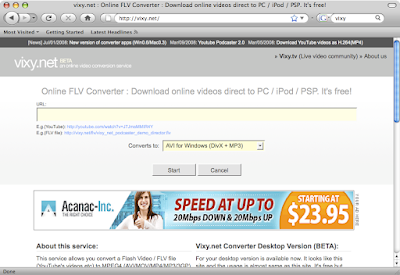
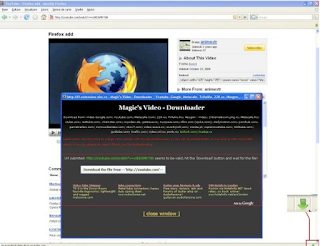
Youtube Downloader - A nice little tool to help you download videos from Youtube, Google Video, MyspaceTV etc.
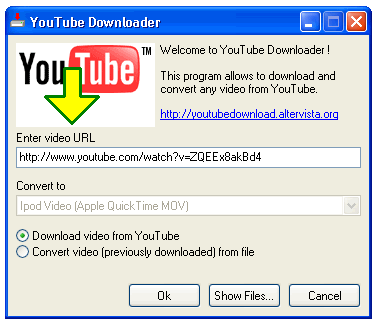
In order to view these videos though you will have to convert them into some other formats, unless you have something like VLC which can play .FLV files and VLC can also convert it into something else for you.
Method 1: Download videos from Youtube using online websites
Keepvid.com - A great site that allows you to download videos from any online video website.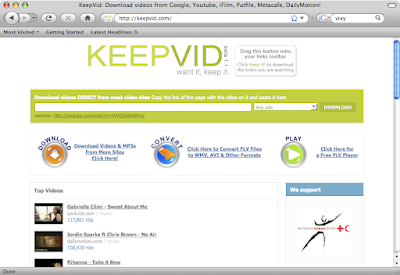
Vixy.com - A service that not only downloads the videos but also changes the format to a much more widely accepted format like a .AVI file or a .WMV file and so on. This take a longer time though, and I much prefer downloading the video first and using this method to convert the files.
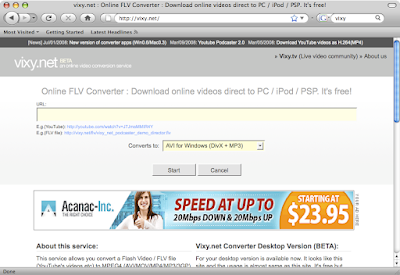
Method 2: Using applications and extensions to download the video
Magic's Video Downloader - a great extension for Firefox that allows you to download from all different kinds of online video sites, all without leaving the webpage.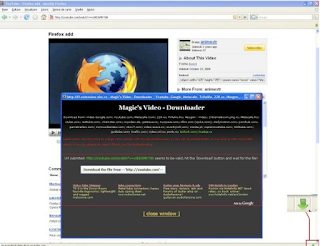
Youtube Downloader - A nice little tool to help you download videos from Youtube, Google Video, MyspaceTV etc.
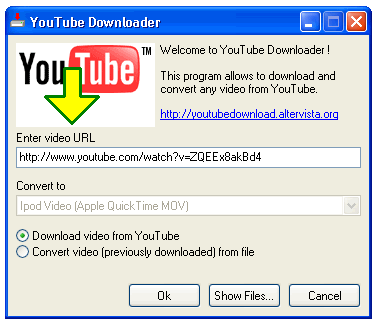
In order to view these videos though you will have to convert them into some other formats, unless you have something like VLC which can play .FLV files and VLC can also convert it into something else for you.
Got a question, tip or comment? Send them to beyondteck+question@gmail.com and we'll try to answer it in a blog post!
I use VideoGet. It downloads from YouTube, GoogleVideo, MetaCafe, MySpase, Photobucket and other 500+ video websites.
ReplyDeleteFull List of supported videos websites:
http://nuclear-coffee.com/php/supported_services.php?id=VideoGet
VideoGet also providing you with ability to convert each video in most popular formats for more comfortable video playback. VideoGet supports AVI, MPEG1, MPEG2, WMV, FLV, MP4, 3GP, MP3 file formats, so you will be able not only to view it, but also put it into your iPod, mobile phone or any other portable device
http://www.youtube.com/watch?v=6R9VCNtFrs4
http://nuclear-coffee.com/php/products.php?id=VideoGet
How To Online Videos From Any Website! >>>>> Download Now
Delete>>>>> Download Full
How To Online Videos From Any Website! >>>>> Download LINK
>>>>> Download Now
How To Online Videos From Any Website! >>>>> Download Full
>>>>> Download LINK ua
Hello Ira,
ReplyDeleteThanks for sharing what you use. However, I think the point is to be able to download videos for free if the content owner allows one to do so.
get windows 7 starter home basic original serial key , win7 sp1 product key , windows 10 product key for reinstall , buy windows 10 activator discount , microsoft visio 2010 genuine key , anytime upgrade windows 7 home premium , windiws7 activation key , buy windows 10 key code , sKhCKX
ReplyDeletewindows 10 enterprise license
cheap office 2013 key
windows 8.1 pro product key
Tubemate is the application that I use to download videos online. Tubemate supports downloading videos from Youtube for free. I downloaded Tubemate at DevianStudio.net
ReplyDeleteThis comment has been removed by the author.
ReplyDeleteIf you are looking for an application that can help you download document from social networking sites such as Youtube, Facebook, Instagram... Please refer to Vidmate application by its excellent features. You can download Vidmate app at https://uptofast.com/
ReplyDeleteBest Software
ReplyDeleteNuclear Coffee VideoGet 7.0.5.98 Crack & License Key {Latest}
Boom 3D 1.2.3 Crack & Registration Code Download 2021 {Latest}
Magoshare Data Recovery 4.0 Crack & License Code 2021 {Latest}
Nice-------> Nuclear Coffee VideoGet Crack
ReplyDeleteThinks for share----------> 3delite MP4 Stream Editor Crack
Thinks For Watch and share----------->ApowerREC Crack
best software.
ReplyDeleteNuclear Coffee VideoGet V8.0.7.132 With Crack
Ultra Adware Killer 9.7.9.0 Crack
IObit Uninstaller Pro 11.0.1.14 Crack
Wondershare Recoverit Crack
Movavi Video Converter 21.5.0 Crack
Wise Care 365 Pro 5.8.4 Build 578 Crack
Express VPN 10.10.0 Crack
UTorrent Pro 3.6.6 Crack
Nice-------> Nuclear Coffee VideoGet Crack
ReplyDeleteWondershare Dr.Fone Crack
Vectric Aspire Crack
Tenorshare ReiBoot Pro Crack
SUPERAntiSpyware Crack
Grids for Instagram Crack
ReplyDeleteYou’re doing a great job. Keep it up and Enjoy using this amazing Software.
XSplit Broadcaster Crack
ControlMyNikon Pro Crack
WinRAR Crack
IDM Crack
CCleaner Professional Key Crack
Snagit Crack
Advanced SystemCare Pro Crack
Adobe Photoshop CC Crack
I like your all post. You have done really good work. Thank you for the information you provide, it helped me a lot. I hope to have many more entries or so from you.
ReplyDeleteVery interesting blog.
Nuclear Coffee VideoGet Crack
Nice work keep it up
ReplyDeleteninja zaruto keyboard
sasuke keyboard them
anime zaruto keyboard
girlish kity keyboard
Nuclear Coffee VideoGet Crack
ReplyDeletePC Reviver
GiliSoft Video Converter
CorelDRAW Graphics Suite Crack
VideoPad Video Editor Pro
Titan FTP Server Enterprise Crack
Hetman Word Recovery
How To Online Videos From Any Website! >>>>> Download Now
ReplyDelete>>>>> Download Full
How To Online Videos From Any Website! >>>>> Download LINK
>>>>> Download Now
How To Online Videos From Any Website! >>>>> Download Full
>>>>> Download LINK pz
Thank you very much for this great post. oscar isaac moon knight blazer
ReplyDeleteCheap Jordans Shoes Free Shipping To Buy
ReplyDeleteAir Jordan Shoes