And you'll need Videolan's VLC too. So you might want to download that before you proceed.
How to convert from Youtube/Myspace/iFilm FLV to AVI/WMV/MP4/MP3 and so on really fast and completely for free
1. Once you download the FLV video, you'll have to open it with VLC first. To do that just drag and drop the video file onto VLCs icon, or open it up through VLC by going into File > Open File...> Browse for your .FLV file2. Once it starts playing, let it load completely... I suggest that you watch the video till the end before you start.
3. Then stop the video and click on File > Streaming/Exporting Wizard...
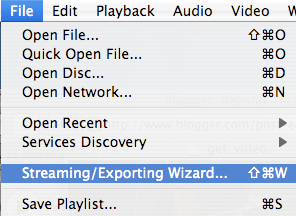
4. In the window that pops-up select 'Transcode/Save to file' and click Next
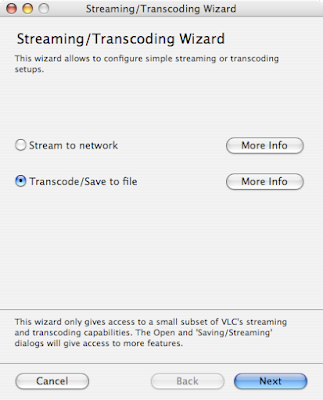
5. Select 'Existing Playlist Item' and choose the video that you'd like to encode
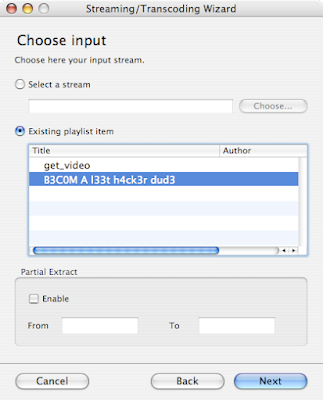
6. Check Transcode Video and Transcode Audio and choose your settings for exporting. If you just want MP3 audio then only check 'Transcode Audio' and click Next.
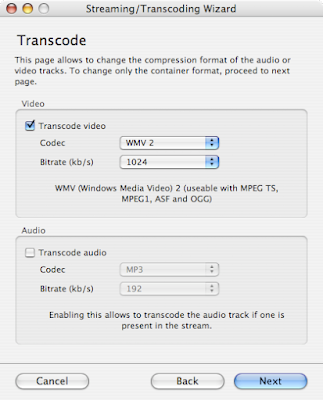
7. Choose your encapsulation format and click Next
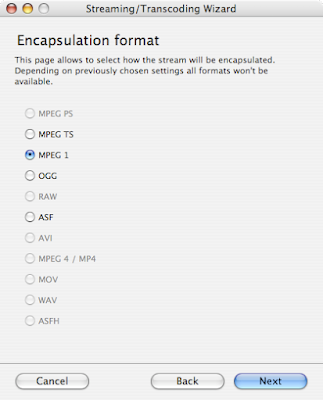
8. Choose the location for your file and give it a name
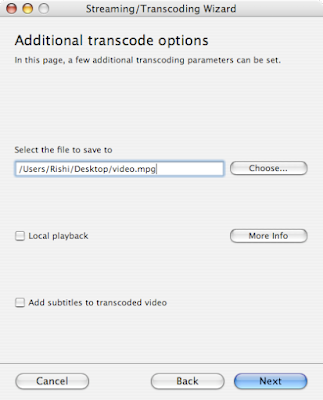
9. Click on Finish and let VLC do its job!
There you have it! A free way to get your videos from the FLV format to pretty much any format you wish. Plus it takes a lot less time than online websites.
Got a question, tip or comment? Send them to beyondteck+question@gmail.com and we'll try to answer it in a blog post!
Theres no "file" to select on the tool bar?
ReplyDeleteIt only works on older versions of VLC.
ReplyDeleteThe latest VLC has the File menu removed. They want you to buy the various converters separately.