The main component that allows Microsoft Word to insert equations is MathType, which is dumbed down a little bit, but is ample enough for most of the basic mathematical symbols. To insert equations into Microsoft Word all you need to do is this:
1. Open Microsoft Word
2. Click on Insert
3. Click Object
 4. Click on Microsoft Word Equation
4. Click on Microsoft Word Equation 5. In the equation editor that opens up, you can then type in anything you want
5. In the equation editor that opens up, you can then type in anything you want 6. Simply the close the equation editor and the image in Microsoft Word will get updated to the mathematical formulas that you had entered.
6. Simply the close the equation editor and the image in Microsoft Word will get updated to the mathematical formulas that you had entered.7. Repeat.
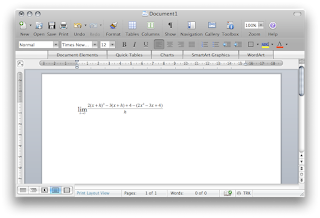
So there you have it. An easy way to do equations on Microsoft Word to make your labs look a lot more professional, and neat.
Got a question, tip or comment? Send them to beyondteck+question@gmail.com and we'll try to answer it in a blog post!
No comments:
Post a Comment