So, I'd only recommend you use the following ways if in fact you don't have any other viable option left. You can also read about using VLC to convert/transcode youtube videos to ANY format that you like including AVI, WMA, MP4 and so on. Of course you'll need to know how to download the videos from such sites first.
Method 1: Using an online website
Yes, it is actually possible to create a website that is going to take the video from youtube and encode it into a usable MP3 file. Although this option might be the easiest, it takes the longest time. And if you consider yourself to be a bit tech savvy then you might want to skip to method 2.VidtoMP3 - A service that takes youtube and myspace videos, digests them and spits out a MP3 file. A lot of annoying banner ads on this site though.

Vixy - Another service that takes flv video of all sorts and converts it into something more usable.
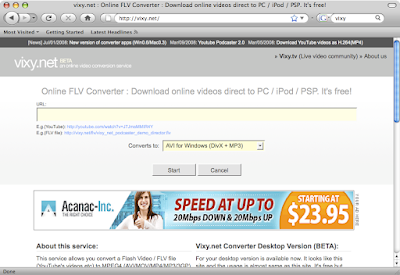
Method 2: Using an application to do it
If you're on windows there are a lot of freeware applications out there that can do this for you - however beware of malware causing apps that pretend to be freeware. Some good ones that I like are:FLV to MP3 Converter - A free converter that lets you convert FLV videos from online video sharing websites to an MP3 and provides ample choices on how you'd like to do it. You can change the bitrate and so on to meet your preferences (and disk space). You're going to need the FLV file on your computer firs though... if you don't know how to do that you can check this post.
VLC - You can learn more about using VLC to do this in this post.
Got a question, tip or comment? Send them to beyondteck+question@gmail.com and we'll try to answer it in a blog post!
No comments:
Post a Comment