 If you haven’t yet upgraded to Internet Explorer 7, I’d say its high time you do so. If you’re still using IE 6, you’re missing out on a lot of great add-ons and security features that’ll potentially save you a lot of hair pulling. Some people say that Firefox (a topic that I often love to blog about) is a better browser than IE, and I agree. Firefox has many more useful plugins (or plugins that I find useful) and is much better at rendering stuff. But then again, I'm a web designer, and designing websites for IE is a big pain, so my views might be a bit biased here. However, often it’s just not feasible to switch to another browser because of various reasons. Nonetheless, IE 7 provides many improvements, and with the add-ons mentioned below, it’ll only get even better.
If you haven’t yet upgraded to Internet Explorer 7, I’d say its high time you do so. If you’re still using IE 6, you’re missing out on a lot of great add-ons and security features that’ll potentially save you a lot of hair pulling. Some people say that Firefox (a topic that I often love to blog about) is a better browser than IE, and I agree. Firefox has many more useful plugins (or plugins that I find useful) and is much better at rendering stuff. But then again, I'm a web designer, and designing websites for IE is a big pain, so my views might be a bit biased here. However, often it’s just not feasible to switch to another browser because of various reasons. Nonetheless, IE 7 provides many improvements, and with the add-ons mentioned below, it’ll only get even better.IE 7 Pro
 IE 7 pro Adds almost every feature you'll love (and is missing in IE but is available for Firefox). Stuff like crash recovery, ad blocking, mouse gestures, Grease Monkey Scripts, Webpage capture abilities and more. Enough Said.
IE 7 pro Adds almost every feature you'll love (and is missing in IE but is available for Firefox). Stuff like crash recovery, ad blocking, mouse gestures, Grease Monkey Scripts, Webpage capture abilities and more. Enough Said.Search while you type
A feature that's standard in most browsers, isn't available in IE. At least, not until you download the add-in and install it. It's called Find as you type, and it's a big help, especially when you are searching for something in a long page. I find this to be most useful after a Google search, when I know the text I searched for in Google was on the webpage, but couldn't find it.Never ever make a speling mistake again with IE Spell! It'll work like Microsoft Word's spell checker, underlining words that are spelt wrong, so you'll never have to remember the correct spelling of a word again. Eventually, you'll forget how to spell too.. but that's ok. You won't need to, because speech recognition is going to suffice. But that's not until, IE 25, so just use IE spell for now.
FeedPlus
If you use IE to read internet feeds, the FeedPlus add-on is going to provide a much more robust way of doing the same.
McAfee Site Advisor
Site Advisor is a great little add-on to stop yourself from visiting a malware site BEFORE you actually visit it and end up getting malware. Although IE is pretty safe, some sites out there can still harm you, so make sure you use this add-on to steer clear of the bad stuff.
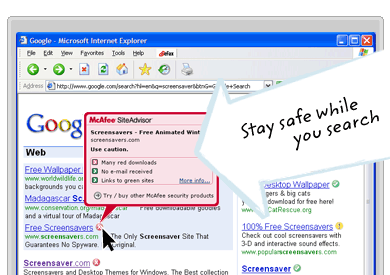
Bonus: IE Developer Toolbar and Leech Video the Developer toolbar helps you debug HTML, CSS and much more, where as Leech Video well... helps you get videos. Although you should try the better methods of getting videos mentioned here.
Got a question, tip or comment? Send them to beyondteck+question@gmail.com and we'll try to answer it in a blog post!

No comments:
Post a Comment