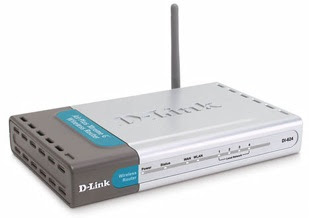 Yes, I have a fairly old D-Link router, and I'm afraid I'm not too happy with it. It keeps disconnecting form time to time, and somehow it manages to disconnect at the most inopportune time (like when I'm chatting with my friends... because our project is due in an hour and I still haven't started it) Well, of course, I got what I paid for. The router cost me about $5 bucks after those annoying rebates and plus I got a copy of CA Anti-Virus Suite for 1 year, but then again I barely use anti-virus at all.
Yes, I have a fairly old D-Link router, and I'm afraid I'm not too happy with it. It keeps disconnecting form time to time, and somehow it manages to disconnect at the most inopportune time (like when I'm chatting with my friends... because our project is due in an hour and I still haven't started it) Well, of course, I got what I paid for. The router cost me about $5 bucks after those annoying rebates and plus I got a copy of CA Anti-Virus Suite for 1 year, but then again I barely use anti-virus at all.Anyway, I think I've figured out a way to make it much more stable again. It's mostly router configuration settings, but it also has a little bit to do with router placement. The biggest factor that helped me solve the problem was relocating my router.
Now, I must mention here that my router was placed in a bedroom that is approximately 40 - 50 feet away from where I keep my laptop. I usually kept my router on the bottom shelf of the computer desk that I had in that bedroom. However, I realised that moving the router to the top of the computer desk might be much better, and it was! My signal reception improved significantly just by placing the router at the top of the table instead of the bottom. But that wasn't the end of the problems – I also had to take care of the settings below.
Fix D-Link (DI -624?) router with these admin settings
First, log into the administration page for your router (which is 192.168.0.1 by default unless you've changed it). It should look like this (click image to enlarge it of course!):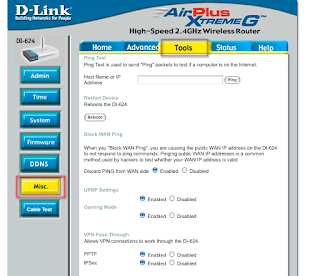
Then, as indicated in the picture above, switch to the Tools tab and choose Misc.
Now, change all settings from Enabled to Disabled as shown in the picture below. Leave the WAN select setting to 100 Mbps.

Finally click Apply, and let your router restart.
Next, change your Wireless Channel to something like 11 (but don't choose 6 obviously) by clicking on the 'Home Tab' and clicking 'Wireless' in the left sidebar'. If you're wondering which channel might be the best, take a look at the guide on how to improve your wi-fi settings.
Also, disable 'Super-G mode' if you have it on there. You might even want to disable your SSID broadcast, to ensure that no one else 'accidentally' tries to connect to your network.
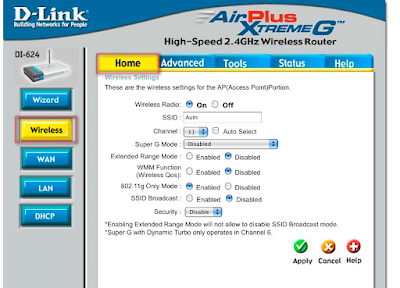
Personally, I also turn off wireless security sometimes, because it allows for faster connection speeds and less interruptions while working. However, this is very unsafe, so if you're doing online banking with your laptop and a wireless connection I wouldn't disable security. But if you're like me, and don't really think anyone might be snooping around, then you might want to turn on MAC address filtering and then disable security.
Now, your router should reboot less often, and hopefully not overheat as much. Also remember to place your router in a better well ventilated area for optimal performance and minimal overheating.
Got a question, tip or comment? Send them to beyondteck+question@gmail.com and we'll try to answer it in a blog post!
Getting dc from internet again and again is the most irritating thing so make sure you have a connection which is stable and show good result for that you can trust
ReplyDeleteredes wifi
Thanks for sharing amazing blog for D-link, from this blog I was get lots of detailed which was I need. I hope you will give us more update about D-link. Dial 0800-090-3220 or visit D-link Helpline Number UK for any customer support.
ReplyDelete