Recently, I noticed that whenever I used IE for browsing websites (just browsing… average websites without any extraneous java application or flash or any such thing), it just crashed all the time. I could have easily blamed IE for the crashes, but the thing that caused me to believe that it wasn’t IE’s problem was that this installation is only a couple of weeks old. Plus, when I used IE for a couple of times a while ago, it worked perfectly fine on the websites that tend to crash the browser right now.
The only thing that was different between the previous browser and the browser that I was using when it crashed was – add-ons. Naturally, add-ons that I was using (most of them from this post) were not developed by Microsoft, but by third party vendors. Unlike Firefox, I guess the add-ons actually make IE worse (because it crashed all the time) instead of making it better.
Anyway, How Did I fix the IE crashes?
Well, I could have disable all the addons but what I wanted to do first was to determine if IE crashed even without the addons. So I ran IE 7 without addons and saw what happened.
Naturally, the browser didn’t crash. So what I did next was I removed all inessential add-ons from the browser and tried using it again. And viola, no more crashes.
How did I remove the Addons?
Simple, first I recommend disabling the addons. To do that, open Internet Explorer. Then press the Alt key to reveal the menu bar. Then click Tools > Internet Options > Programs Tab > Manage Add Ons. Then Click on the addons that you most likely won’t use and just diable them for now. To disable an addon, click on its name, and in the options below click Disable. Like so:
Of course, you can only disable one addon at a time and check if that’s the add-on that is causing the problem But I’m too lazy to do that, so I just disabled all unimportant addons. Of course, after realizing that I rarely used most of the add-ons, I removed them completely through Control' Panel’s add or remove programs option.
That solved the crashing problem once in for all!
Is it a Vista Problem?
Interestingly enough, when I use all the add-ons on my Internet Explorer in Windows XP, it works perfectly fine. But for some reason, it crashes the browser in Vista. Perhaps, it’s vista’s fault then? I don’t know. But at least, IE doesn’t crash when I use it once in an blue moon.
Got a question, tip or comment? Send them to beyondteck+question@gmail.com and we'll try to answer it in a blog post!
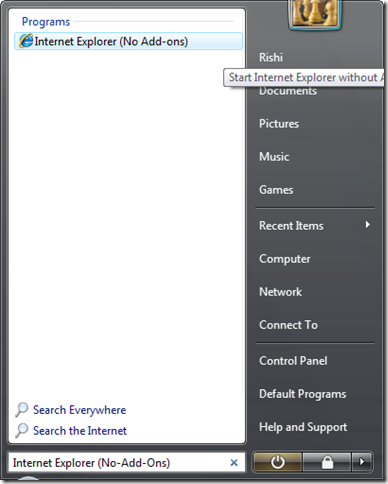

next time mention the vista thing at the beginning. dumbass.
ReplyDelete