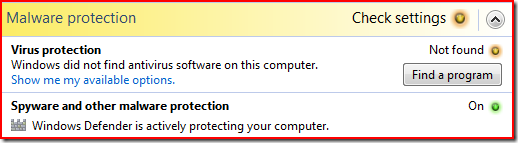
Now, before you start saying how important anti-virus applications are to keep your computer safe… I must say here that anti-virus is absolutely necessary, only if you don’t know what you are doing. If you DO know the way malicious pieces of software work, you probably won’t need any protection at all. So pretty much, if you were to rely on only an online scanner, you shouldn’t be visiting any ‘malicious’ websites (see phishing filter and protecting yourself from malicious websites for free post if you don’t know how to stop yourself from visiting these websites…), you most likely shouldn’t be visiting any bit torrent or private downloading website, and you mustn't open any ‘suspicious’ attachments or e-mails. But if you only use webmail, most web mail providers scan the attachment for your anyway.
Therefore, if you don’t do any of the things above, then you most likely don't NEED an anti-virus program at all, although it might always be a good idea to have it incase someone else using the computer doesn’t fit in the criteria listed above.
In my case, I’m the only one using my computer, so I don’t really have to worry too much about not having an anti-virus on my system. Plus, if I do receive any suspicious attachments and so on, I can always use the online antivirus. Anyway, using or not using anti-virus is completely up to you, but incase you do decide to sacrifice a little bit of security for a lot of speed (and stability) here are some good online antivirus scanners that I find work well (although there is no way in the world to ‘completely’ protect yourself from any malicious program that might be created this instant):
The list of free and recommended Online Virus Scanners
Kaspersky Online Virus Scan – There is a limit of 1MB for files that can be checked, but nevertheless, its fast and efficient. All you need to do is upload your file on their site, and they’ll check it for you. No ActiveX controls needed. The great thing I like about this is that it’s super fast because it’ll only check the files you upload to it – Not your whole system like the scanners below do.
BitDefender Online Scan – Free online scan. ActiveX controls needed. May take a while.
Symantec’s Scanner – Yes, I know. It’s Symantec. But its not necessarily a bad thing when the only thing you have to do is download a little ActiveX control.
ESET’s online scanner – A fast online scanner that does only what it’s supposed to. Again, ActiveX controls are necessary fot it to do its job.
Jotti’s Malware Scan – This is a scanner that claims to check your file against the databases of many anti-virus manufactures and has a 100MB file limit that you can upload to its database so that it can check your file. I wouldn’t recommend using this service, unless it is absolutely necessary (and the file you are checking doesn’t contain any personal information) just because is not a well renowned name in the security business.
Of course, there are others out there too, but I’ve never tested them out, so fell free to try out other options too and post about them in the comments.
Got a question, tip or comment? Send them to beyondteck+question@gmail.com and we'll try to answer it in a blog post!
No comments:
Post a Comment