If you use the computer a lot you probably need to use the recycle bin a lot as well. But sometimes you might find that the recycle bin is missing from the desktop because you have accidentally deleted it. This can be quite bothersome if you want to keep your desktop neat and clean and get rid of all the unnecessary files on your computer. This wasn't much of a problem in Windows XP, however things have changed in Windows Vista and it is possible to accidentally delete the recycle bin icon. Here’s a quick and easy way that you can use to get it back.
How to put the recycle bin icon back on your desktop
- Right-click on the desktop and click Personalize
- Under the 'Tasks' list on the left hand side click Change desktop icons
- In the window that pops up check the checkbox beside 'Recycle bin' and click OK.
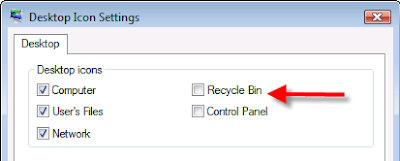
Now the recycle bin icon should be placed back on your desktop. And in case you accidentally delete the recycle bin icon again now you know how to fix it.
Got a question, tip or comment? Send them to beyondteck+question@gmail.com and we'll try to answer it in a blog post!
Thank you, thank you so much! I almost panicked when I realized I had just deleted my recycle bin...
ReplyDeleteThis was really helpful=)
Hello,
ReplyDeleteI'm glad I was able to help. I wonder why they allow people to simply delete the recycle bin icon like that. If someone deletes the icon by accident, unfortunately, its not even trivial to make the recycle bin appear again.
I'm glad I was able to help!
Hi,
ReplyDeleteI'm using Windows Vista Home Premium edition. I'm sure I didn't delete my recycle bin but it just disappeared. I tried to do what you wrote but my recycle bin never returned. I also tried several other ways sugggested by other sitesm, and none of them could restore my recycle bin. It's still gone and I don't know what to do.
@ Anonymous,
ReplyDeleteHi, I think the reason why the recycle bin is missing might be because of some corrupt system files.
Try http://support.microsoft.com/kb/936212 and do the scannow /sfc thing the mention. It should restore your system files to proper working order, and hopefully bring back the recycle bin icon from the dead ;)
If not, let me know, and I'll try to help.