First, the plugin.
Get FasterFox add-on to make Firefox much faster
FasterFox (registration required to install experimental plugin) is a little plugin that has the ability to do a lot. In essence, what it does is allows Firefox to download data much faster from websites and loads web pages before you click on the link. So naturally, when you click on the link, the web page will load instantly because Firefox would have already downloaded it onto the computer. Of course, this uses up more internet bandwidth, and the speed you'll gain form a website will differ depending on a lot of factors.But nevertheless, if you have a fairly fast internet connection, then you might want to give it a try. If FasterFox causes a page to load slower then you can simply uninstall the add-on and continue.
If you don't feel like installing an add-on, then you can peruse the hacks I've listed below:
Firefox Hacks to make Firefox faster
The following are some age-old, time tested hacks that will improve the page loading speed for websites by a couple of milliseconds (or nanoseconds) and thereby improve the overall browsing experience in Firefox.1. First, type in "about:config" into the address bar and hit enter. If you get a message saying it'll void your warranty (heh.. funny Firefox Developers!), click on 'I'll be careful, I promise" button!
In the place where it says 'Filter': type in the entries listed below, and double click on them to change them.
So if it says set "network.http.pipelining" to "true", simply type in "network.http.pipelining" in the "Filter" box and double click on the value to make to to change to true.
For values containing a number, a pop-up will come up asking you to enter a number when you double click on the entry.
2. Alter the entries as follows:
Set "network.http.pipelining" to "true"
Set "network.http.proxy.pipelining" to "true"
set "network.http.pipelining.maxrequests" to some number like 30. This means it will make 30 requests at once.
3. Right-click anywhere and select New > Integer. Name it "nglayout.initialpaint.delay" and click ok, then set its value to "0".
4. "network.http.max-connections" should be changed to 50
5. "network.http.max-connections-per-server" should be changed to 15
6. "network.http.max-persistent-connections-per-server" should be changed to 15
7. Finally, change "network.http.max-persistent-connections-per-proxy" to 15
Then once you are done implementing the tweaks above, simply visit any website of your choice, and you'll instantly notice that the webpage loads a couple of milliseconds faster. If you are unsatisfied with the changes, simply go back to the "about:config" window, and right click on the entries you just edited and choose "reset".
Here are my results:
Firefox with FasterFox Only:
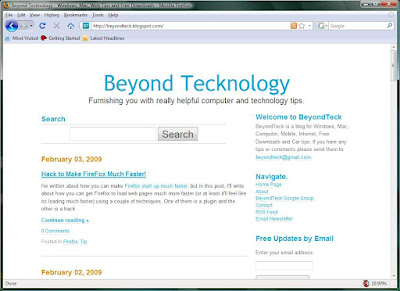 Load Time For Beyond Teck (without any previously cached information): 10.979s
Load Time For Beyond Teck (without any previously cached information): 10.979sFirefox with FasterFox + Hacks:
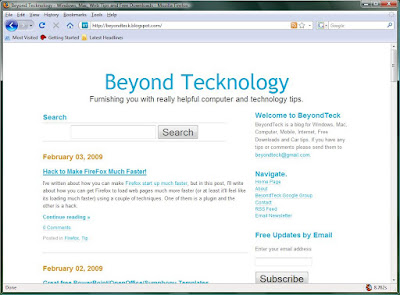 Load Time for Beyond Teck (without any previously cached information): 8.762s
Load Time for Beyond Teck (without any previously cached information): 8.762sNow I realize that this blog's homepage isn't the fastest page in the world to load, but 2.215s is a lot of gain when you think about it... if you browse to 1000 web pages a day.. you'll be saving a lot of milliseconds!
Post your results in the comments below!
Got a question, tip or comment? Send them to beyondteck+question@gmail.com and we'll try to answer it in a blog post!
Thanks for the tip..
ReplyDeleteHowever it makes me cringe that you use the phrase "...much more faster..." twice in your article.
Faster is already a comparative form and means more fast. You do not need to add more to faster, it makes you sound 12 years old!
@ Anonymous
ReplyDeleteHaha! Thanks for the tip...
I guess I wanted to show that:
much more faster >> much faster
but then again... I pay no attention to grammar or syntax when I'm sleepy. And of course, most of these posts are written when I am sleepy, and that too very quickly.
But I thank you again for your guidance.