 If you've ever experienced IE crashing.. you know its not a good thing. Here's how you can stop the famous Internet Explorer from crashing over and over..
If you've ever experienced IE crashing.. you know its not a good thing. Here's how you can stop the famous Internet Explorer from crashing over and over..If you have the latest version of IE and know that you shouldn’t be using IE all the time, please skip to the How to fix Internet Explorer section I apologize for the stuff about Firefox that you might already know…
First off, you really shouldn’t be using Internet Explorer 6 or even 7 a lot. Why you ask? Because it is less secure, slower and outdated, especially if you’re using the older version of Internet Explorer, IE Version 6.
I highly recommend you get Firefox... because its better go check it out!
Use it as your primary browser and only use IE 7 (that’s the latest version) only when needed. However, sometimes you might need to use Internet Explorer for things such as Microsoft Updates.
If you window looks like the picture below. Don’t even bother reading the article… unless you upgrade to Firefox first because it is secure, faster, and better!
Internet Explorer 6 is a really old browser, which was designed many moons ago. This only means that you will leaving your computer wide open so that viruses/spyware/credit card number stealing thieves/bad stuff can come and take advantage of it. If your browser looks like the picture below...
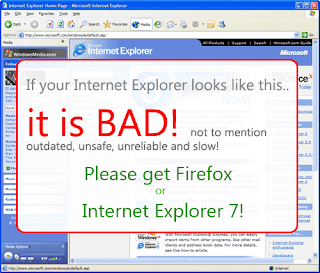 Please go to Microsoft and download Internet Explorer 7. You have no reason not to!
Please go to Microsoft and download Internet Explorer 7. You have no reason not to!Ok, so once you know you have IE 7, this is what you normally need to do to stop crashes, especially if you get the sysfader.exe error occured problem. You need to have administrator privileges to do this. Or else you’ll not be able to open the Internet Options window.
Step 1
Press the ‘Alt’ key on your keyboard so that you can see the menu bar. Click on 'Tools', then click on ‘Internet Options…’.
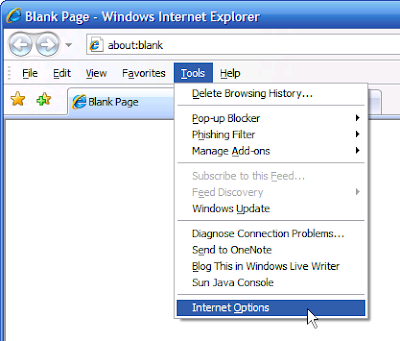 Step 2
Step 2In the window that pops up, go to the ‘Advanced Tab’. Scroll down to where it says ‘Browsing’.
Step 3
Uncheck the check box beside the phrase that says ‘Enable third-party browser extensions’.
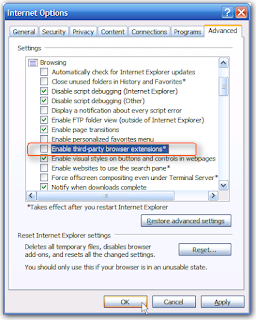
Click on OK and restart Internet Explorer.
This, in most cases this should stop Internet Explorer from crashing due to other extensions you might have installed. If in case you are getting a sysfader.exe error that should stop as well. However, this might not sure all the problems that you have with Internet explorer if other settings (such as cookies) were previously messed around with.
In that case, please try resetting the Internet Explorer settings. Click on Internet Options again (please see step 1 above and follow those steps first before reading more…), then go to the advanced tab again, and this time click on the reset button. Click OK and restart Internet explorer.
TIP If you constantly get sysfader.exe errors with IE, please take a look at the sysfader.exe error page. (link opens in a new window)
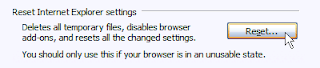 Also, please keep in mind that many crashes might also be caused due to malware, spyware, viruses and other bad stuff that can be on your computer. It is highly recommended that you get rid of all malware on your computer that might be causing the crashes. More on that stuff coming soon...
Also, please keep in mind that many crashes might also be caused due to malware, spyware, viruses and other bad stuff that can be on your computer. It is highly recommended that you get rid of all malware on your computer that might be causing the crashes. More on that stuff coming soon...
Got a question, tip or comment? Send them to beyondteck+question@gmail.com and we'll try to answer it in a blog post!
thank youuuuuuuuuuuuuuuuuuuuuuuuuuuuuuuuuuuuuuuuuuuuuuuuuuuuuuuuuuu i had a problem with sysfader... for almost 3 months... i read like 100 pages and nothing... =) you are great!!! thanks alot!
ReplyDeleteInternet Explorer has so many problems and They are from genuine users. I have found a solution for the problem of virus threats in IE in a blog. Go and read it. Its very useful.
ReplyDeleteThis is realy a Nice blog post read on of my blogs It is really helpful article please read it too my blog Firefox keeps crashing you can visits our websites or toll free no +1-866-558-4555. solve your problem fastly.
ReplyDeleteStop Internet Explorer From Crashing >>>>> Download Now
ReplyDelete>>>>> Download Full
Stop Internet Explorer From Crashing >>>>> Download LINK
>>>>> Download Now
Stop Internet Explorer From Crashing >>>>> Download Full
>>>>> Download LINK 1b
Stop Internet Explorer From Crashing >>>>> Download Now
ReplyDelete>>>>> Download Full
Stop Internet Explorer From Crashing >>>>> Download LINK
>>>>> Download Now
Stop Internet Explorer From Crashing >>>>> Download Full
>>>>> Download LINK 5s