Here are a couple of ways you can back up your web browser of choice.
How to back-up Firefox bookmarks, profiles, extensions etc.
If you use Firefox as your main browser, and I highly recommend that you do, and you're on Windows, the tool you'll most likely want to use is called MozBackup. It's a nifty little tool that backs up all your settings, profiles, history and bookmarks. It even allows you to back up your cache and cookies. Very handy if you ask me. You can download it here.
If you're on a mac, you're kinda going to have to do a bit more work. First, you're going to want to download the firefox environment backup extension. Then you can save your bookmarks, if you still have it on your browser, by going to Bookmarks > Organize Bookmarks > File > Export. Then save the file to a safe location. Exporting it to Del.icio.us would be a wise decision.
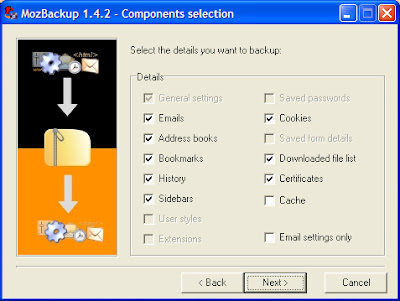
How to back-up Internet Explorer bookmarks, settings and history
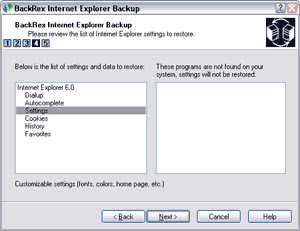
If you use Internet Explorer, then I highly recommend you switch to Firefox. It's better, trust me. And its most likely going to save you a lot of grief and trouble. However, if you are looking for an application to back up Internet Explorer, then I recommend Internet Explorer Backup. It's going to do the job for you without the hassle. If you do decide to switch to Firefox, it will automatically import all your Internet Explorer bookmarks and settings, and then you can back those setting up through the applications listed above.
Got a question, tip or comment? Send them to beyondteck+question@gmail.com and we'll try to answer it in a blog post!
No comments:
Post a Comment