Well, usually the old saying goes... if it's too good to be true the it usually is. This applies to downloads as well. It might be free and it might be good but do you really know what's inside that download. Yes I'm sure the site says it's "Spyware free" and "100% No Viruses" and all that kind of stuff, but really, how true is that? Well, why don't you find out...
Yes, I know, I know, sometimes things are really "Open source" and not spyware/malware/virus and the like... but here are a few tips to keep in mind when you download something.
1. The first thing to do is to see if the site is trusted, it the site has pop-ups and so on, there might be something fishy going on. And sites that are loaded with advertisements are also something that you need to watch out for.
2. Make sure that you virus check everything you are downloading. If you don't have Anti-Virus, then go get one, there are lot's of them that are going to help you in pointing Spyware and so on.
3. If you get a lot of Agreement Screens for a product that you aren't downloading then, I suggest ... stop the installation and start to panic. Make sure you run anti-virus and so on after that as well.
4. Make sure you check everything you are installing, some installers will tell you what you are installing and some wont... so only download stuff that you trust.
That said and odne there is nothing much you can do to avoid spyware and so on, sometimes you can be lucky and have a perfectly good product. Sometimes you aren't lucky. And the "evil people" are always finding different ways of doing something to your system, so always back up all your data, and download something only if it is really necessary.
You can also do your self a favour right now by visiting the
Site Advisor blog, where they have
posts talking about all this nasty stuff that can take place.
Mark's Sysinternals Blog is also a good place for you to find more info on such topics (especially stuff like the
The Antispyware Conspiracy). There are many more sites out there as well which are definately going to help you out.
I guess that's the most you can do, and remember- only download Open Source software if you can, stay away from individual companies and so on... you never know what's going on.
Technorati Tags: Computers and Internet, downloads, spyware
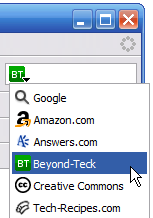
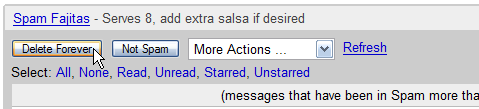
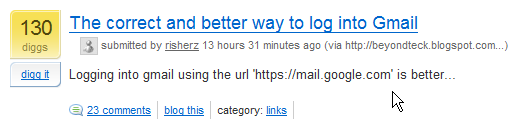
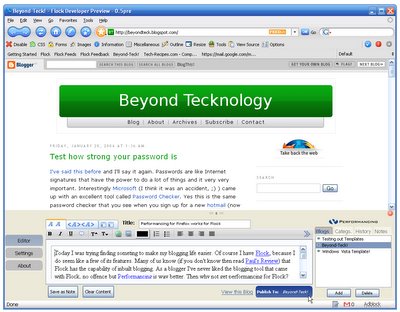



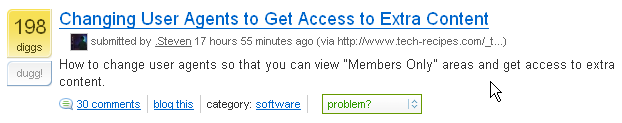 Cool! My post just got on the front page of
Cool! My post just got on the front page of 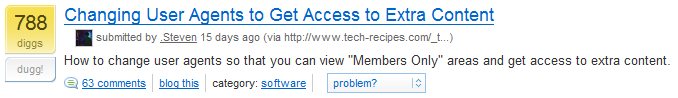
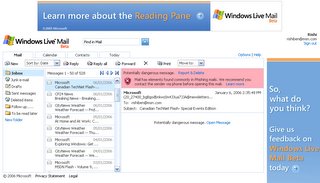

 Many people seem to be having iPod Shuffle problems and I guess I'm not the only one and this is also a very useful post if you have iPod problems as well. This post is created for the people who needed help and said so in my previous post. If you haven't read my previous post called '
Many people seem to be having iPod Shuffle problems and I guess I'm not the only one and this is also a very useful post if you have iPod problems as well. This post is created for the people who needed help and said so in my previous post. If you haven't read my previous post called '
